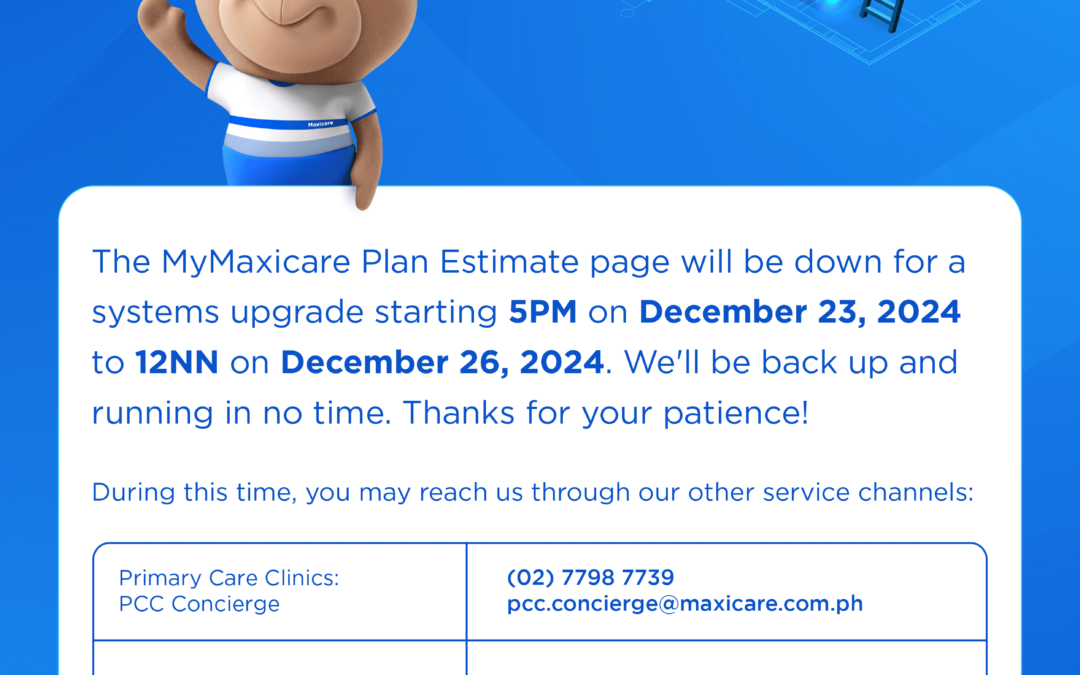GCash users can now purchase Maxicare prepaid products directly from their smartphones. That’s because these are now in GLife, the lifestyle marketplace of GCash.
PRIMA and EReady products became available through the app on November 17, 2023. Millions of GCash users can now live their best lives with Maxicare’s quality healthcare in just a few taps.
The process of purchasing a Maxicare prepaid product from GLife is easy! Simply follow the steps below:
- Click on the GLife button in the GCash app
- Within the interface, search for Maxicare to access the shop.
- Choose the product you wish to purchase, and select Buy Now. You will be taken directly to the checkout page.
- At the checkout page, you will be asked to accept the terms and conditions provided by Maxicare. Once you do so, you can click on the Place Order button.
- Once on the payment page, select your payment method and click the payment button. Wait for the payment confirmation, and then you’re done!
Once you have the payment confirmation, you should receive an eCard and your reference number via the email you provided. Just follow the instructions to activate your card, and then you should be ready.
This new and exciting way of availing PRIMA and EReadyproducts gives you the convenience of buying anytime, anywhere–it also leverages the secure payment system that GCash is well-known for. So you can rest assured that your purchases are safe and secure.
Want to learn more about the products you can buy from Maxicare’s GLife store? Visit our Prepaid Maxicare Plans page to learn how Maxicare can help you live your best life today.